When you first time installed and configured a WebLogic Server in production domain it will prompt you for username and password, when you start the server using startWebLogic.sh or startWebLogic.cmd in command line it will wait as follows:
cd $DOMAIN_HOME/
./startWebLogic.sh
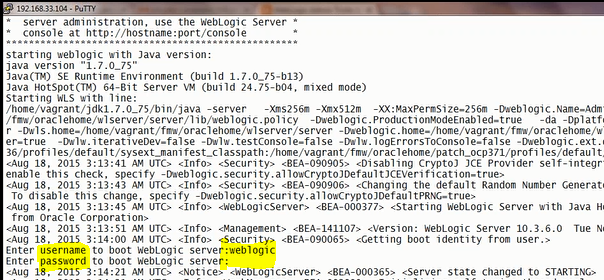 |
| Without Boot identity production mode startWebLogic prompting |
Start WebLogic server without prompting for user credentials
Create security folder in the AdminServer folder which is in the $DOMAIN_HOME/servers/
mkdir security
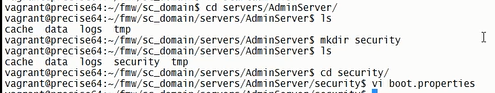 |
| Create security folder in the AdminServer folder |
You can use any editor to to create the boot identity here I m using vi.
vi boot.properties
Enter the two lines int the boot.properties file.
username=weblogic
password=welcome1
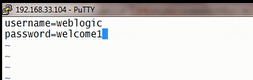 |
| Create Boot identity: boot.properties |
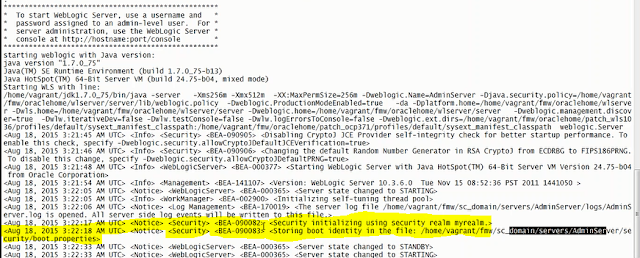 |
| After boot identity creation server starts using stored boot.properties |
WebLogic server when it is first time reads the clear text username, password from the boot identity file it will over writes into the same boot.properties file with the encrypted values for username, password. You can verify that using
cat boot.properties
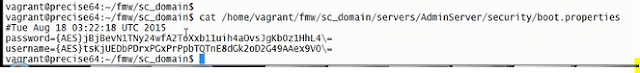 |
| After starting the server WebLogic encrypts the boot idenity with AES algorithm |
Certification Question:
[This can be interesting interview question as well!]
If an Administrator changes the weblogic password from the Admin Console. what would happen to boot identity? Does the next restart works fine? else you need to modify anything in the boot identity?
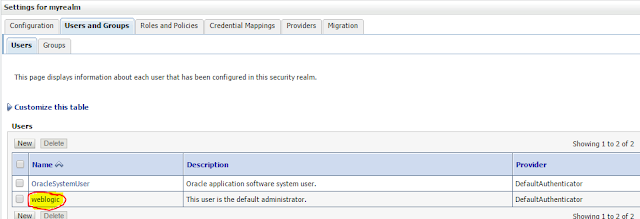 |
| Changing the password for weblgoic user |
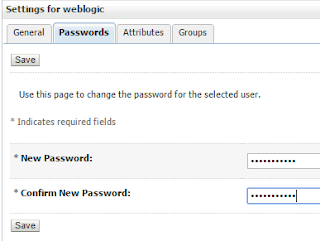 |
| enter new password, confirm password and save |
After the changing the password you can stop the server and start the server.
When I've started the server got the the following security error:
The fix for this issue is you need to reenter the username,password in the boot.properties file.
start the AdminServer.... it will re-run the encryption and will identifies the boot identity again :)
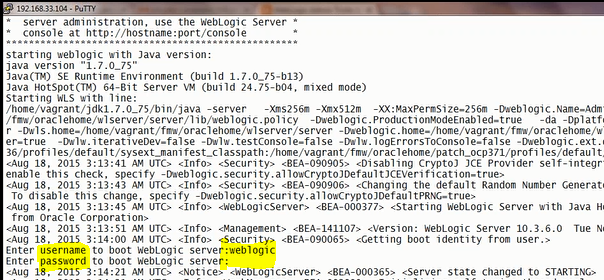
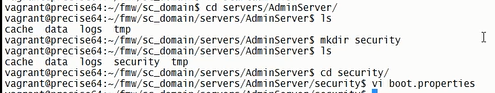
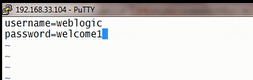
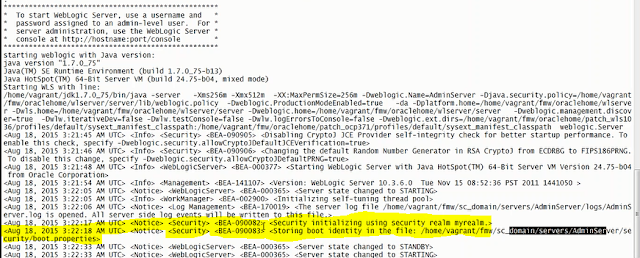
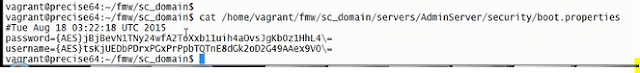
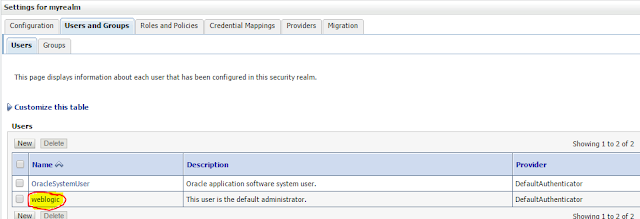
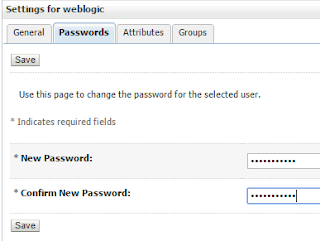

No comments:
Post a Comment